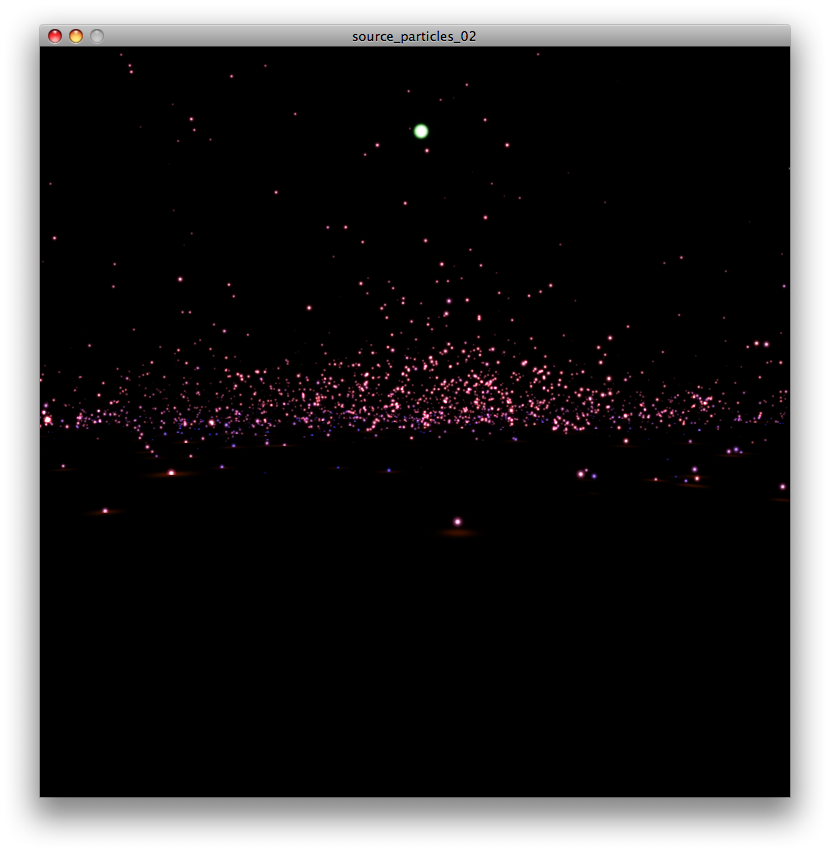Long time no modifying in my gallery, but I sometimes have drawn pictures.
This is one of the picture I lately drew, which is a girl has rainbow hair is looking at us.
I assume that she has eaten a rainbow, thus color of her hair became colorful. 😉
作者別: Takuya
Particle Emitter on Proce55ing 1.0.3
Recently I have upgraded proce55ing to version 1.0.3.
And I tried to run a sketch “Particle Emitter” on FLIGHT404.
But I got this error:
"The method bindTexture(PImage) from the type PGraphicsOpenGL is not visible."
Because this sketch was built with v.135, it’s no longer available to call bindTexture().
So I found a solution.
Instead of
pgl.bindTexture( images.particle );
We can use this:
glParticle.bind(); glParticle.enable(); // rendering goes here glParticle.disable();
where images.glParticle is
Texture glParticle;
glParticle = TextureIO.newTexture(new File(dataPath("particle.png")), true);
Finally, here is the fixed code in emitter.pde.
import com.sun.opengl.util.texture.*;
class Emitter{
Vec3D loc;
Vec3D vel;
Vec3D velToMouse;
float radius;
Texture coronaTex;
Texture emitterTex;
Texture particleTex;
Texture reflectionTex;
color myColor;
ArrayList particles;
ArrayList nebulae;
Emitter( ){
try {
coronaTex = TextureIO.newTexture(new File(dataPath("corona.png")), true);
emitterTex = TextureIO.newTexture(new File(dataPath("emitter.png")), true);
particleTex = TextureIO.newTexture(new File(dataPath("particle.png")), true);
reflectionTex = TextureIO.newTexture(new File(dataPath("reflection.png")), true);
}
catch (IOException e) {
println("Texture file is missing");
exit(); // or handle it some other way
}
loc = new Vec3D();
vel = new Vec3D();
velToMouse = new Vec3D();
radius = 100;
myColor = color( 1, 1, 1 );
particles = new ArrayList();
nebulae = new ArrayList();
}
void exist(){
findVelocity();
setPosition();
iterateListExist();
render();
gl.glDisable( GL.GL_TEXTURE_2D );
if( ALLOWTRAILS )
iterateListRenderTrails();
}
void findVelocity(){
Vec3D dirToMouse = new Vec3D( mouse.loc.sub( loc ).scale( .15 ) );
vel.set( dirToMouse );
}
void setPosition(){
loc.addSelf( vel );
if( ALLOWFLOOR ){
if( loc.y > floorLevel ){
loc.y = floorLevel;
vel.y = 0;
}
}
}
void iterateListExist(){
gl.glEnable( GL.GL_TEXTURE_2D );
int mylength = particles.size();
for( int i=mylength-1; i>=0; i-- ){
Particle p = ( Particle )particles.get(i);
if( p.ISSPLIT )
addParticles( p );
if ( !p.ISDEAD ){
// pgl.bindTexture( images.particle );
particleTex.bind();
particleTex.enable();
p.exist();
particleTex.disable();
}
else {
particles.set( i, particles.get( particles.size() - 1 ) );
particles.remove( particles.size() - 1 );
}
}
if( ALLOWFLOOR ){
// pgl.bindTexture( images.reflection );
reflectionTex.bind();
reflectionTex.enable();
for( Iterator it = particles.iterator(); it.hasNext(); ){
Particle p = (Particle) it.next();
p.renderReflection();
}
reflectionTex.disable();
}
// pgl.bindTexture( images.corona );
coronaTex.bind();
coronaTex.enable();
for( Iterator it = nebulae.iterator(); it.hasNext(); ){
Nebula n = (Nebula) it.next();
if( !n.ISDEAD ){
n.exist();
}
else {
it.remove();
}
}
coronaTex.disable();
}
void render(){
// pgl.bindTexture( images.emitter );
emitterTex.bind();
emitterTex.enable();
renderImage( loc, radius, myColor, 1.0 );
emitterTex.enable();
if( ALLOWNEBULA ){
nebulae.add( new Nebula( loc, 15.0, true ) );
nebulae.add( new Nebula( loc, 45.0, true ) );
}
if( ALLOWFLOOR ){
// pgl.bindTexture( images.reflection );
reflectionTex.bind();
reflectionTex.enable();
renderReflection();
reflectionTex.disable();
}
}
void renderReflection(){
float altitude = floorLevel - loc.y;
float reflectMaxAltitude = 300.0;
float yPer = 1.0 - altitude/reflectMaxAltitude;
if( yPer > .05 )
renderImageOnFloor( new Vec3D( loc.x, floorLevel, loc.z ), radius * 10.0, color( 0.5, 1.0, yPer*.25 ), yPer );
if( mousePressed )
renderImageOnFloor( new Vec3D( loc.x, floorLevel, loc.z ), radius + ( yPer + 1.0 ) * radius * random( 2.0, 3.5 ), color( 1.0, 0, 0 ), yPer );
}
void iterateListRenderTrails(){
for( Iterator it = particles.iterator(); it.hasNext(); ){
Particle p = (Particle) it.next();
p.renderTrails();
}
}
void addParticles( int _amt ){
for( int i=0; i<_amt; i++ ){
particles.add( new Particle( 1, loc, vel ) );
}
if( ALLOWNEBULA ){
nebulae.add( new Nebula( loc, 40.0, false ) );
nebulae.add( new Nebula( loc, 100.0, false ) );
}
}
void addParticles( Particle _p ){
// play with amt if you want to control how many particles spawn when splitting
int amt = (int)( _p.radius * .15 );
for( int i=0; i<amt; i++ ){
particles.add( new Particle( _p.gen + 1, _p.loc[0], _p.vel ) );
if( ALLOWNEBULA )
nebulae.add( new Nebula( _p.loc[0], random( 5.0, 50.0 ), true ) );
}
}
}
Tonbori-Wasshoi ’09

We participated in the art event called Tonbori-Wasshoi ’09(とんぼりワッショイ) on May 3.
In this event, we exhibited SAZAMEKI, a media art which allows you to hear various ambient sounds as you put blocks associated with a sound onto a table.
You can see the photostream on my gallery.
Our conceptual goal is to give an opportunity to realize that ambient sounds we’re hearing everyday and everywhere actually consist of many of sounds.
Although one of sound is clear and much comprehensible, if once they combined with many of them like noises and ambient sounds, we have no idea to recognize from where the sound has come respectively.

SAZAMEKI is a sound generating system, which has a tangible interface for the interactive arrangement of sounds and has headphones allowing users to hear the result.
There are some blocks drawn a picture which indicates a sound what it plays, e.g., car, bldng, train, dog and so on.
You can put them onto the table, then SAZAMEKI starts to play sound by sensing them from camera under the table.
We used FLARToolKit to recognize what kind of block is being on the table.
We created with following members:
Thank you very much for enjoying our installation.
And also I’d like to thank members for joining this project! 😉
welcome mac!
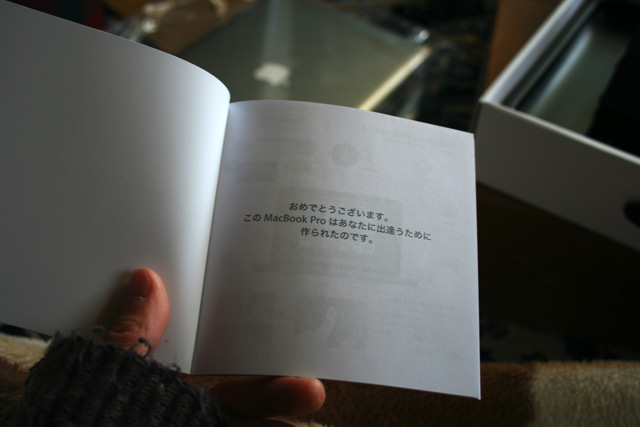
“Congratulation, this MacBook Pro has been made to meet you.”
A wolf loves pork.
It’s a great stop motion with wolf and pig!!
I thought everyone can make such a great video easily using only camera.
So I’ve become to wanna do that!!
Please somebody help me..lol
Purchased MacBook Pro
I finally determined to purchase the MacBook Pro!
‘Cuz my main PC has been broken 2 months ago because of its end of life. lol
It was for about 6 years since I’ve made this PC..yes, this is a handmade PC.
Maybe its motherboard has died.
Recently I’m using MacBook Air that is lent me by our Lab.
So I’m now Maccer (Everyone calls those who loves using Macintosh ‘Maccer.’)
And my private information is being in this PC.
I’m afraid to leak these information.
I customized a keyboard of MacBook Pro to US keyboard.
It will be delivered in 10 days.
I’m very looking forward to it!!!
I will use it for drawing images and recording musics.
hehehe.
Of course I also use it for making applications..such as web app, native app and so on.
Yeah!
Finding new thing
Doing things which are different from others is very difficult.
First off, we can’t find something new frequently.
And eventually we’ll lose sight of our objective and get confused.
Then we have to recall what we actually wanted to do.
Do we really wanna do something new, or something different from others?
What is meaning to do that?
In any case that’s the best way to take care of that we truly wanna do.
Though it’s also difficult to keep our mind like that.
Think be simple.