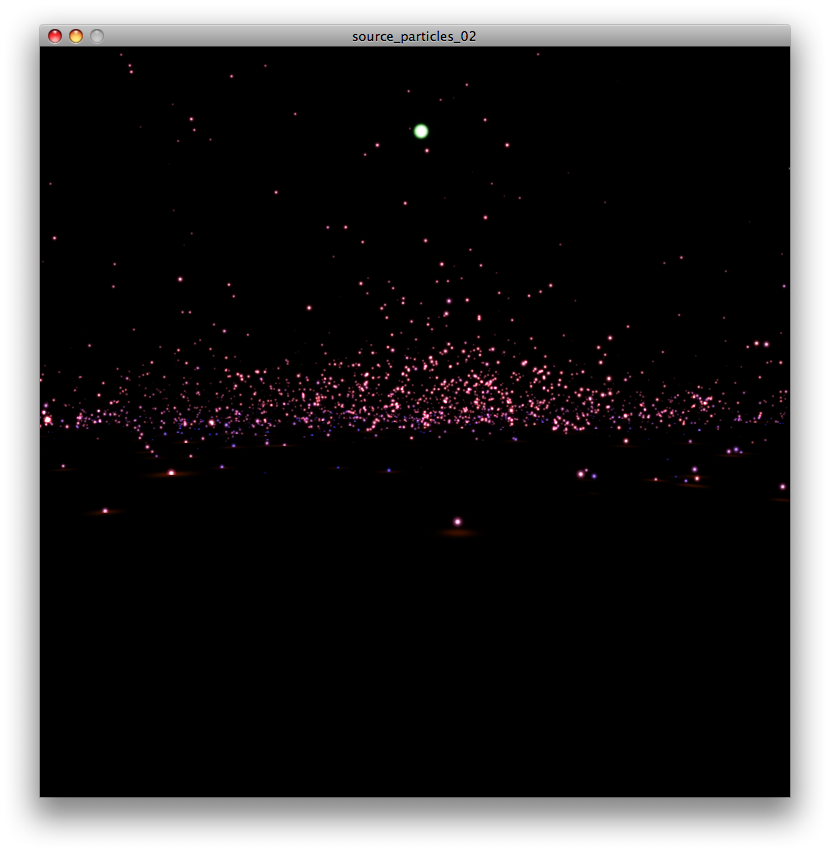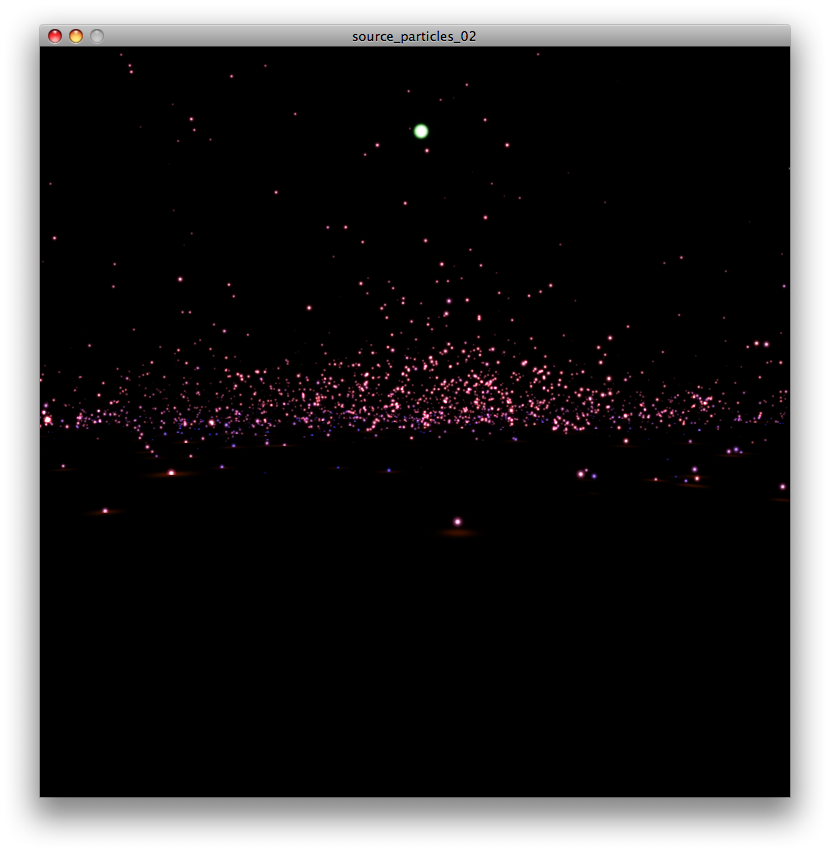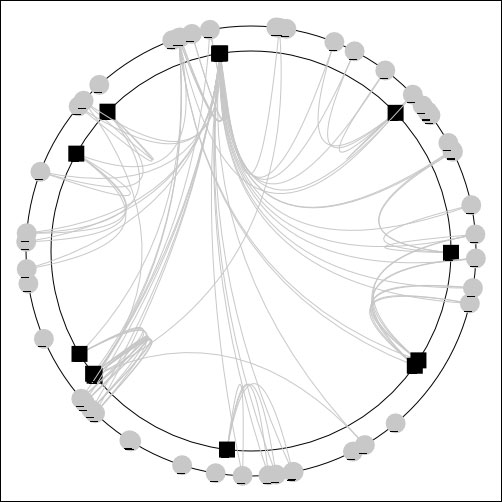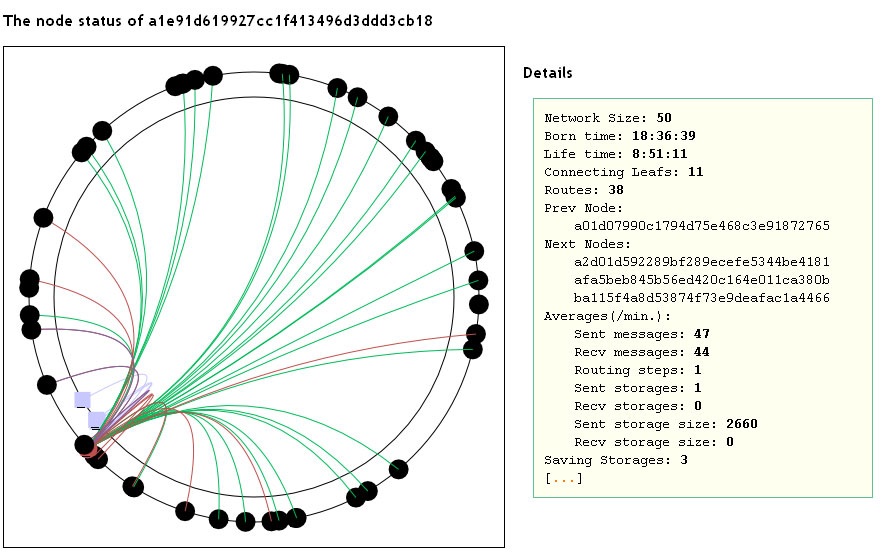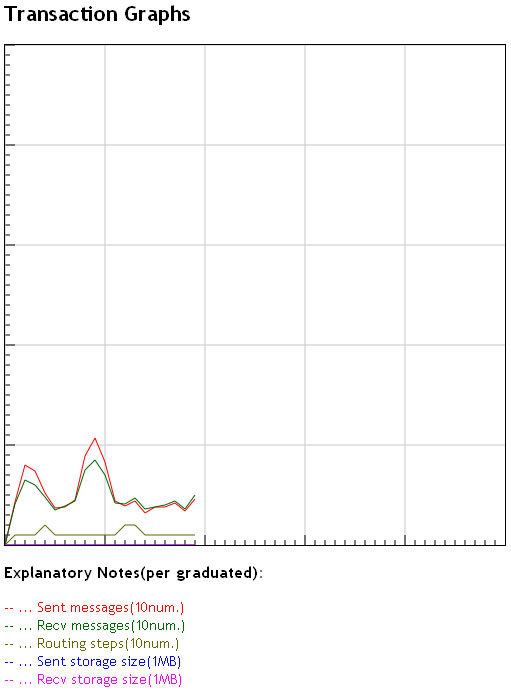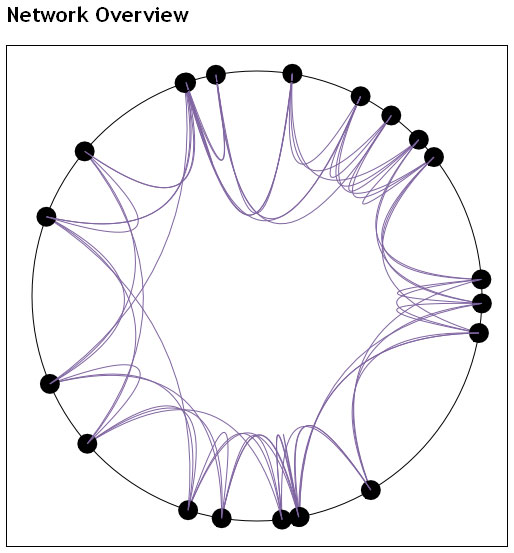Recently I have upgraded proce55ing to version 1.0.3.
And I tried to run a sketch “Particle Emitter” on FLIGHT404.
But I got this error:
"The method bindTexture(PImage) from the type PGraphicsOpenGL is not visible."
Because this sketch was built with v.135, it’s no longer available to call bindTexture().
So I found a solution.
Instead of
pgl.bindTexture( images.particle );
We can use this:
glParticle.bind();
glParticle.enable();
// rendering goes here
glParticle.disable();
where images.glParticle is
Texture glParticle;
glParticle = TextureIO.newTexture(new File(dataPath("particle.png")), true);
Finally, here is the fixed code in emitter.pde.
import com.sun.opengl.util.texture.*;
class Emitter{
Vec3D loc;
Vec3D vel;
Vec3D velToMouse;
float radius;
Texture coronaTex;
Texture emitterTex;
Texture particleTex;
Texture reflectionTex;
color myColor;
ArrayList particles;
ArrayList nebulae;
Emitter( ){
try {
coronaTex = TextureIO.newTexture(new File(dataPath("corona.png")), true);
emitterTex = TextureIO.newTexture(new File(dataPath("emitter.png")), true);
particleTex = TextureIO.newTexture(new File(dataPath("particle.png")), true);
reflectionTex = TextureIO.newTexture(new File(dataPath("reflection.png")), true);
}
catch (IOException e) {
println("Texture file is missing");
exit(); // or handle it some other way
}
loc = new Vec3D();
vel = new Vec3D();
velToMouse = new Vec3D();
radius = 100;
myColor = color( 1, 1, 1 );
particles = new ArrayList();
nebulae = new ArrayList();
}
void exist(){
findVelocity();
setPosition();
iterateListExist();
render();
gl.glDisable( GL.GL_TEXTURE_2D );
if( ALLOWTRAILS )
iterateListRenderTrails();
}
void findVelocity(){
Vec3D dirToMouse = new Vec3D( mouse.loc.sub( loc ).scale( .15 ) );
vel.set( dirToMouse );
}
void setPosition(){
loc.addSelf( vel );
if( ALLOWFLOOR ){
if( loc.y > floorLevel ){
loc.y = floorLevel;
vel.y = 0;
}
}
}
void iterateListExist(){
gl.glEnable( GL.GL_TEXTURE_2D );
int mylength = particles.size();
for( int i=mylength-1; i>=0; i-- ){
Particle p = ( Particle )particles.get(i);
if( p.ISSPLIT )
addParticles( p );
if ( !p.ISDEAD ){
// pgl.bindTexture( images.particle );
particleTex.bind();
particleTex.enable();
p.exist();
particleTex.disable();
}
else {
particles.set( i, particles.get( particles.size() - 1 ) );
particles.remove( particles.size() - 1 );
}
}
if( ALLOWFLOOR ){
// pgl.bindTexture( images.reflection );
reflectionTex.bind();
reflectionTex.enable();
for( Iterator it = particles.iterator(); it.hasNext(); ){
Particle p = (Particle) it.next();
p.renderReflection();
}
reflectionTex.disable();
}
// pgl.bindTexture( images.corona );
coronaTex.bind();
coronaTex.enable();
for( Iterator it = nebulae.iterator(); it.hasNext(); ){
Nebula n = (Nebula) it.next();
if( !n.ISDEAD ){
n.exist();
}
else {
it.remove();
}
}
coronaTex.disable();
}
void render(){
// pgl.bindTexture( images.emitter );
emitterTex.bind();
emitterTex.enable();
renderImage( loc, radius, myColor, 1.0 );
emitterTex.enable();
if( ALLOWNEBULA ){
nebulae.add( new Nebula( loc, 15.0, true ) );
nebulae.add( new Nebula( loc, 45.0, true ) );
}
if( ALLOWFLOOR ){
// pgl.bindTexture( images.reflection );
reflectionTex.bind();
reflectionTex.enable();
renderReflection();
reflectionTex.disable();
}
}
void renderReflection(){
float altitude = floorLevel - loc.y;
float reflectMaxAltitude = 300.0;
float yPer = 1.0 - altitude/reflectMaxAltitude;
if( yPer > .05 )
renderImageOnFloor( new Vec3D( loc.x, floorLevel, loc.z ), radius * 10.0, color( 0.5, 1.0, yPer*.25 ), yPer );
if( mousePressed )
renderImageOnFloor( new Vec3D( loc.x, floorLevel, loc.z ), radius + ( yPer + 1.0 ) * radius * random( 2.0, 3.5 ), color( 1.0, 0, 0 ), yPer );
}
void iterateListRenderTrails(){
for( Iterator it = particles.iterator(); it.hasNext(); ){
Particle p = (Particle) it.next();
p.renderTrails();
}
}
void addParticles( int _amt ){
for( int i=0; i<_amt; i++ ){
particles.add( new Particle( 1, loc, vel ) );
}
if( ALLOWNEBULA ){
nebulae.add( new Nebula( loc, 40.0, false ) );
nebulae.add( new Nebula( loc, 100.0, false ) );
}
}
void addParticles( Particle _p ){
// play with amt if you want to control how many particles spawn when splitting
int amt = (int)( _p.radius * .15 );
for( int i=0; i<amt; i++ ){
particles.add( new Particle( _p.gen + 1, _p.loc[0], _p.vel ) );
if( ALLOWNEBULA )
nebulae.add( new Nebula( _p.loc[0], random( 5.0, 50.0 ), true ) );
}
}
}
Then it got worked!